You also want to learn advanced Microsoft Excel but don’t know where to find the best suited institute for the same? Well, Advanced Microsoft Excel institute in Delhi is one such institute that offers the in-depth training of the course. Offered training of Advanced Microsoft Advanced Excel training course in Delhi has certified professionals who uses live project implementations in order to give the advance or updated training to trainees. Let’s see what actually Advanced Microsoft Excel is?
Advanced Microsoft Excel:
The Microsoft Excel is an accounting page application that is fundamentally utilized for managing complex information control and investigation related errands. The application successfully helps in transforming huge measures of crude information into efficient significant data in negligible time spans, along these lines facilitating the general quality and conveyance of work. Suitable information about the ideal utilization of the Microsoft Excel programming significantly adds to one’s efficiency at the work environment, and this is the reason progressed level preparing on Microsoft Excel 2013 is viewed as the need of today for experts including Microsoft Excel as a piece of their every day work schedule.
Your opportunity to Learn at Advanced Microsoft Advanced Excel institute in Delhi will be completely different as you’ll get to try out the Hands-on Advanced Microsoft Excel Training workshops where you will become familiar with the Microsoft Excel recipes, alternate routes, macros and considerably more that help raise your proficiency and viability at work.
Advanced Microsoft Excel Course Syllabus Details
Advanced Excel Course – Overview of the Basics of Excel
- Customizing common options in Excel
- Absolute and relative cells
- Protecting and un-protecting worksheets and cells
Advanced Excel Course – Working with Functions
- Writing conditional expressions (using IF)
- Using logical functions (AND, OR, NOT)
- Using lookup and reference functions (VLOOKUP, HLOOKUP, MATCH, INDEX)
- VlookUP with Exact Match, Approximate Match
- Nested VlookUP with Exact Match
- VlookUP with Tables, Dynamic Ranges
- Nested VlookUP with Exact Match
- Using VlookUP to consolidate Data from Multiple Sheets
Advanced Excel Course – Data Validations
- Specifying a valid range of values for a cell
- Specifying a list of valid values for a cell
- Specifying custom validations based on formula for a cell
Advanced Excel Course – Working with Templates
- Designing the structure of a template
- Using templates for standardization of worksheets
Advanced Excel Course – Sorting and Filtering Data
- Sorting tables
- Using multiple-level sorting
- Using custom sorting
- Filtering data for selected view (AutoFilter)
- Using advanced filter options
Advanced Excel Course – More Functions
- Date and tme functions
- Text functions
- Database functions
- Power Functions (CountIf, CountIFS, SumIF, SumIfS)
Advanced Excel Course – Formatting
- Using auto formatting option for worksheets
- Using conditional formatting option for rows, columns and cells
Advanced Excel Course – Macros
- Relative & Absolute Macros
- Editing Macro’s
Advanced Excel Course – WhatIf Analysis
- Goal Seek
- Data Tables
- Scenario Manager
Advanced Excel Course – Charts
- Using Charts
- Formatting Charts
- Using 3D Graphs
- Using Bar and Line Chart together
- Using Secondary Axis in Graphs
- Sharing Charts with PowerPoint / MS Word, Dynamically
- (Data Modified in Excel, Chart would automatically get updated)
Advanced Excel Course – New Features of Excel
- Sparklines, Inline Charts, data Charts
- Overview of all the new features
Advanced Excel Course – Final Assignment
- The Final Assignment would test contains questions to be solved at the end of the Course
Create a Macro:
- Swap Values, Run Code from a Module, Macro Recorder, Use Relative References, FormulaR1C1, Add a Macro to the Toolbar, Macro Security, Protect Macro.
MsgBox:
- MsgBox Function, Input Box Function.
Workbook and Worksheet Object:
- Path and Full Name, Close and Open, Loop through Books and Sheets, Sales Calculator, Files in a Directory, Import Sheets, Programming Charts.
Range Object:
- Current Region, Dynamic Range, Resize, Entire Rows and Columns, Offset, From Active Cell to Last Entry, Union and Intersect, Test a Selection, Possible Football Matches, Font, Background Colors, Areas Collection, Compare Ranges.
Variables:
- Option Explicit, Variable Scope, Life of Variables. VBA (VISUAL BASIC FOR APPLICATION) & MACROS
If Then Statement:
- Logical Operators, Select Case, Tax Rates, Mod Operator, Prime Number Checker, Find Second Highest Value, Sum by Color, Delete Blank Cells.
Loop:
- Loop through Defined Range, Loop through Entire Column, Do Until Loop, Step Keyword, Create a Pattern, Sort Numbers, Randomly Sort Data, Remove Duplicates, Complex Calculations, Knapsack Problem.
Macro Errors:
Debugging, Error Handling, Err Object, Interrupt a Macro, Macro Comments.
String Manipulation:
- Separate Strings, Reverse Strings, Convert to Proper Case, Count Words.
Date and Time:
- Compare Dates and Times, DateDif Function, Weekdays, Delay a Macro, Year Occurrences, Tasks on Schedule, Sort Birthdays.
Events:
- Before DoubleClick Event, Highlight Active Cell, Create Footer Before Printing, Bills and Coins, Rolling Average Table.
Array:
- Dynamic Array, Array Function, Month Names, Size of an Array.
Function and Sub:
- User Defined Function, Custom Average Function, Volatile Functions, ByRef and ByVal.
Application Object:
- Status Bar, Read Data from Text File, Write Data to Text File.
ActiveX Controls:
- Text Box, List Box, Combo Box, Check Box, Option Buttons, Spin Button, Loan Calculator.
User Forms:
- User form and Ranges, Currency Converter, Progress Indicator, Multiple List Box Selections, Multicolumn Combo Box, Dependent Combo Boxes, Loop through Controls, Controls Collection, User form with Multiple Pages, Interactive User form
User form:
How to become an expert Advanced Microsoft Excel user?
If you wish to become an expert user of Advanced Microsoft Excel then all you need to do is keep faith in yourself and secondly all the concepts related to it should be crystal clear in your mind. This is where Advanced Microsoft Excel training course in Delhi comes in that offers the extensive training of the course based on live project implementations.
Top 3 areas of Advanced Microsoft Excel
Listing down the top three areas of Advanced Microsoft Excel and Advanced Microsoft Excel training course in Laxmi Nagar focuses on every single area of the Microsoft Excel.
- Advanced Formula
Advanced formulas make Excel shrewd. Without them, Excel is only an information keeping apparatus. Be that as it may, by utilizing recipes, you can crunch information, dissect it and find solutions to most complex inquiries. While anybody can utilize a straightforward SUM or IF equation, a high level client of it is ready to flawlessly compose and join recipes like SUMIFS, SUMPRODUCT, INDEX, MATCH, LOOKUP recipes.
- Data, Power Query, Tables & Formatting
Progressed Excel clients realize how to assemble structure and present their information with the goal that it looks amazing. Great comprehension of Excel highlights like Power Query (Get and Transform Data), Tables, cell styles, organizing alternatives is important to cause magnificent to dominate exercise manuals.
- Conditional Formatting
Restrictive designing is a ground-breaking highlight in Excel that is frequently underutilized. By utilizing contingent designing, you can advise Excel to feature parts of your information that meet any given condition.
Advanced Microsoft Excel
- Helps in growing business!
On the off chance that you have progressed sufficient information, you can utilize it to instruct others. Notwithstanding Excel’s ubiquity in organizations, just a few groups are master Excel clients. If you have progressed Excel abilities, you can make a business that rotates around Excel tips.
Another approach to this is to utilize your abilities in Excel to arrange. Suppose you have a decent handle in Excel, and your business isn’t battling with it. Nonetheless, you may know about another entrepreneur who isn’t doing so well.
- Microsoft is evergreen!
No other program has similar proficiency and instruments as Excel. This is the thing that makes it an amazing application. This is the reason more associations use Office 365 contrasted with Google applications in numerous ventures.
The bookkeeping page program has been around since 1985 for Macintosh and 1897 for Windows. Dominate has developed such a great amount from its first form. It’s additionally unparalleled by different projects on the lookout.
- Microsoft Excel handle both small & big data easily!
Little information is significant for organizations. They help make a greater picture. They’re what brilliant organizations assemble and dissect.
The organization at that point finishes up and settles on choices on the best way to expand benefits. If you have a business, you additionally need to put an emphasis on neighborhood information. Private ventures can perform extraordinarily well when they have middle Excel abilities available to them.
- Knowledge in Advanced Microsoft Excel enhances the employee value!
In case you’re a HR director, perhaps the greatest need is representative maintenance. The way to worker maintenance is representative fulfillment, which is straightforwardly attached to the measure of preparing you provide for your workers. Excel speeds up, proficiency, and profitability, which will satisfy you and them.
- Employability Advantages
Managers and HR like looking at the exceptional abilities segment of your resume. Abilities and preparing are characteristics that each organization heavily invests in. Your likelihood of getting recruited increments generously when you can add your high-level Excel abilities to your resume.
Managers incline toward competitors who are capable with Excel and other Office 365 projects. Numerous organizations vigorously rely upon these projects for everything from organization correspondence and documentation to project the executives and execution following.
Course Features
- Real-life Practice Studies
- Real-life Case Studies
- Assignments
- Lifetime Access
- Expert Support
- Global Certification
- Job Portal Access
Client Testimonials
Appropriate and sufficient classes for a company is crucially important for it’s long-term success. We advise you in choosing the appropriate type of courses.
Register yourself to grow your knowledge
© 2020 DigiManthan Technical Training Institute - All Rights Reserved.


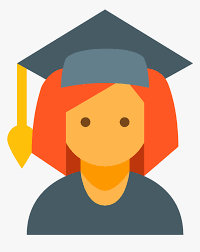

I never was interested in web designing but somehow I joined this course at Digi Manthan. At first I learned half heartily but gradually my trainer made the environment of learning that increased my curiosity in learning. Now I am working at a company with a slary of 40 thousand. I am grateful that I joined Digi Manthan.
Neha Kumari